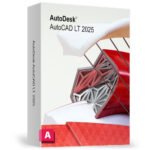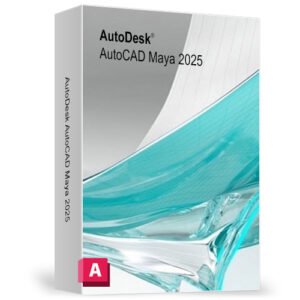Autodesk 2025 All Apps – 3 Years Subscription
Product Overview
Get comprehensive access to the entire suite of Autodesk All Apps with a flexible 3-year subscription. Ideal for designers, engineers, architects, and media professionals, this package offers industry-leading tools for everything from modeling to construction management.
Product Highlights
- 3-Year Subscription
- Access to All Autodesk Apps & Latest Updates
- Compatible with Windows, Mac and Linux
- Powerful Suite for Design, Engineering, and Media
- Instant Download & Activation
- Fast Email Delivery: 1–12 Hours
Included Applications
- 3ds Max – 3D modeling, rendering, animation
- Advance Steel – Structural steel detailing & fabrication
- Alias AutoStudio – Automotive design & visualization
- Arnold – Advanced rendering engine
- AutoCAD & AutoCAD LT – Precise 2D & 3D drafting
- Autodesk Construction Cloud – Construction workflows
- CFD Ultimate – Computational fluid dynamics
- Civil 3D – Civil engineering & infrastructure
- Fusion – CAD/CAM/CAE, FeatureCAM & Moldflow
- Inventor Professional – Advanced 3D engineering CAD
- Maya – Industry-standard 3D animation
- Revit – Building Information Modeling (BIM)
- Navisworks Manage – Project review for AEC
- Robot Structural Analysis – Structural analysis & design
- Vault Professional – Data management for engineers
And many more apps including Mudbox, MotionBuilder, PowerInspect Ultimate, HSMWorks Ultimate, VRED Professional, Netfabb Premium, and Structural Bridge Design.

Why Choose This Package?
This all-inclusive license provides you with all the tools you need for any project — from design & visualization to simulation & construction. Enjoy the full power of Autodesk’s advanced software suite with a convenient 3-year subscription.
Autodesk 2025 All Apps – 3 Years Subscription
Product Overview
Get comprehensive access to the entire suite of Autodesk All Apps with a flexible 3-year subscription. Ideal for designers, engineers, architects, and media professionals, this package offers industry-leading tools for everything from modeling to construction management.
Product Highlights
- 3-Year Subscription
- Access to All Autodesk Apps & Latest Updates
- Compatible with Windows, Mac and Linux
- Powerful Suite for Design, Engineering, and Media
- Instant Download & Activation
- Fast Email Delivery: 1–12 Hours
Included Applications
- 3ds Max – 3D modeling, rendering, animation
- Advance Steel – Structural steel detailing & fabrication
- Alias AutoStudio – Automotive design & visualization
- Arnold – Advanced rendering engine
- AutoCAD & AutoCAD LT – Precise 2D & 3D drafting
- Autodesk Construction Cloud – Construction workflows
- CFD Ultimate – Computational fluid dynamics
- Civil 3D – Civil engineering & infrastructure
- Fusion – CAD/CAM/CAE, FeatureCAM & Moldflow
- Inventor Professional – Advanced 3D engineering CAD
- Maya – Industry-standard 3D animation
- Revit – Building Information Modeling (BIM)
- Navisworks Manage – Project review for AEC
- Robot Structural Analysis – Structural analysis & design
- Vault Professional – Data management for engineers
And many more apps including Mudbox, MotionBuilder, PowerInspect Ultimate, HSMWorks Ultimate, VRED Professional, Netfabb Premium, and Structural Bridge Design.

Why Choose This Package?
This all-inclusive license provides you with all the tools you need for any project — from design & visualization to simulation & construction. Enjoy the full power of Autodesk’s advanced software suite with a convenient 3-year subscription.
Why should I Buy Autodesk AutoCAD LT 2025?
What is AutoCAD LT?
Create your 2D designs with precision and best-in-class documentation features. Architects, engineers, and construction professionals use AutoCAD LT® to:
- Design, draft, and document with precise 2D geometry
- Access a comprehensive set of editing, design, and annotation tools
- Streamline your work by customizing your interface and automating your workflows with AutoLISP
What’s New in AutoCAD LT 2025
AutoLISP
![]()
Use AutoLISP to streamline workflows and enforce CAD standards through automation. Leverage thousands of previously written programs created for use in AutoCAD-based programs. Supports file types LSP, FAS, and VLX.
Smart Blocks: Placement
![]()
Smart blocks placement lets you automatically place blocks in your drawing based on where you’ve inserted the same ones thus far in your DWG file, reducing the number of clicks and saving you time in the process.
Count
![]()
Count automates the counting of blocks or objects within a selected area or throughout your entire drawing with a menu to identify errors and navigate through your counted objects.
Floating Windows
![]()
Pull away drawing windows to display side by side or on multiple monitors, in the same instance of AutoCAD LT.
Trace
![]()
Add design change notes and markups without altering your existing drawing from AutoCAD LT desktop in addition to the web and mobile apps.
Sheet Set Manager
![]()
Open sheet sets quicker than ever before. Using the Autodesk cloud platform, sending and opening sheet sets to and from teammates is quicker and safer.